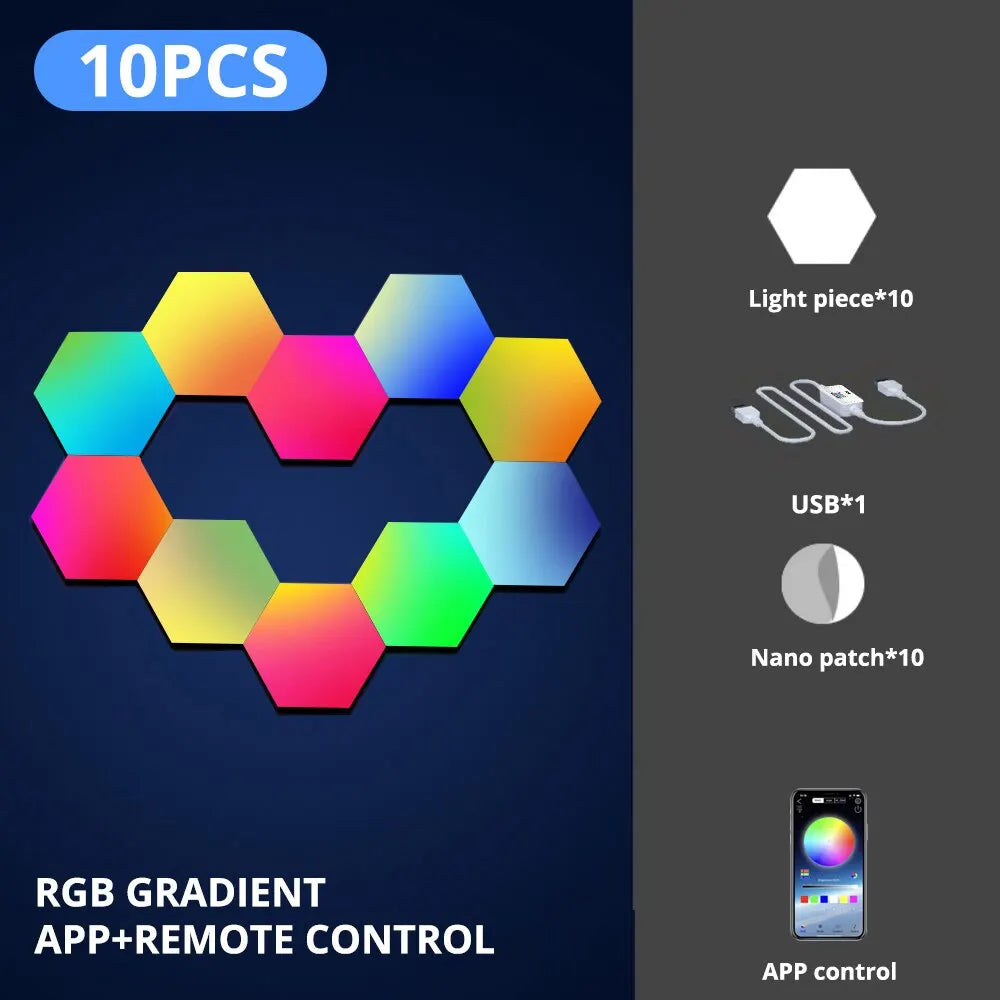Smart AuraHex
RGB Wall Panels
Transform your room into an immersive world of colour, sound, and atmosphere. With Smart AuraHex- RGB Wall Panels, your walls don’t just exist — they express.
Each hexagonal panel lights up with millions of colour possibilities, all controlled from your phone or by voice via Alexa or Google Assistant. Whether you’re gaming, relaxing, or hosting, you can easily match the mood. And with built-in music rhythm mode, your lights will dance to your favourite songs in real time.
Create your own unique shapes and wall designs — geometric, flowing, minimal, futuristic. The panels are lightweight, modular, and easy to install, instantly upgrading any bedroom, game setup, studio, or lounge. It’s not just lighting… it’s vibes, identity, and atmosphere in one.


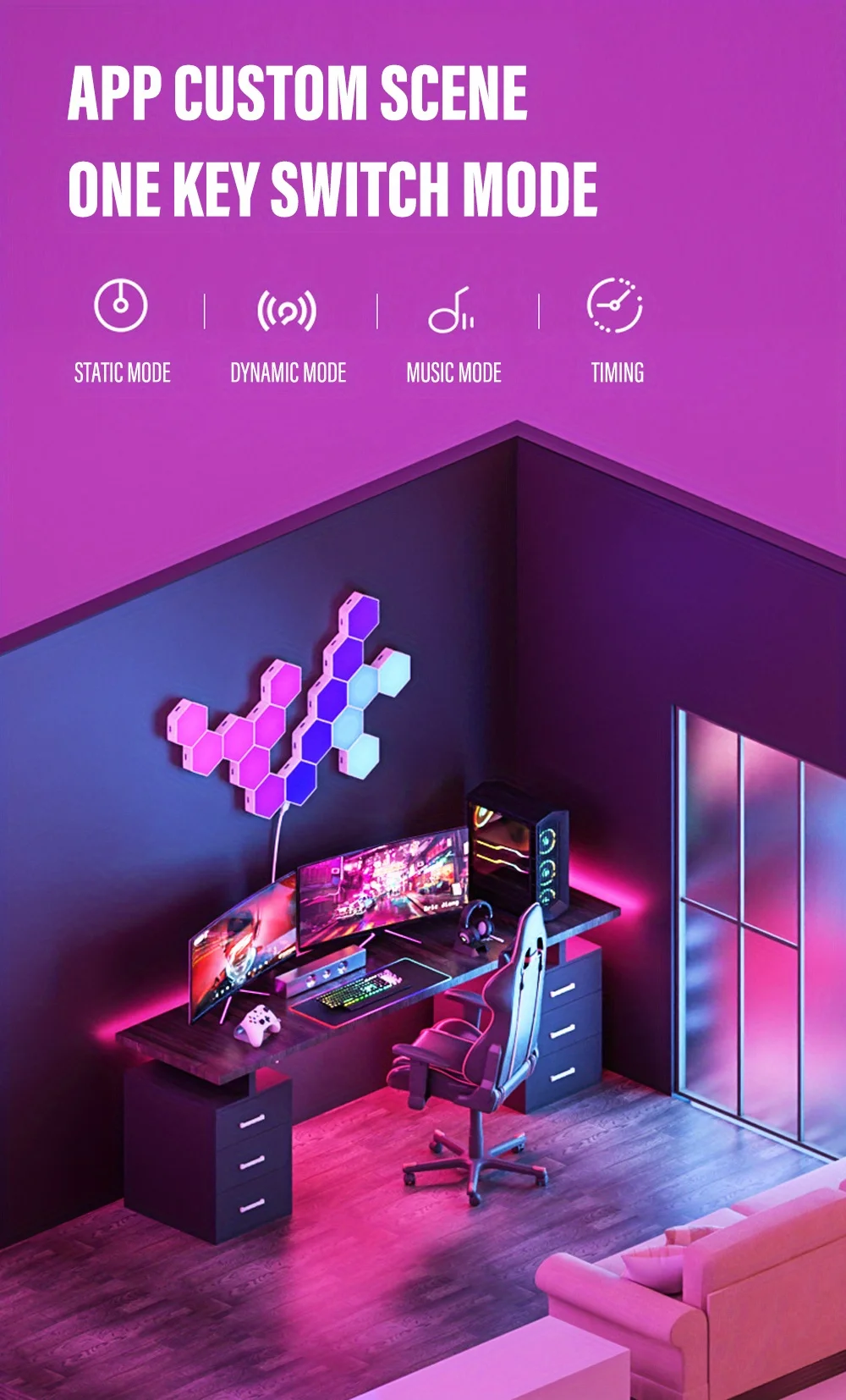





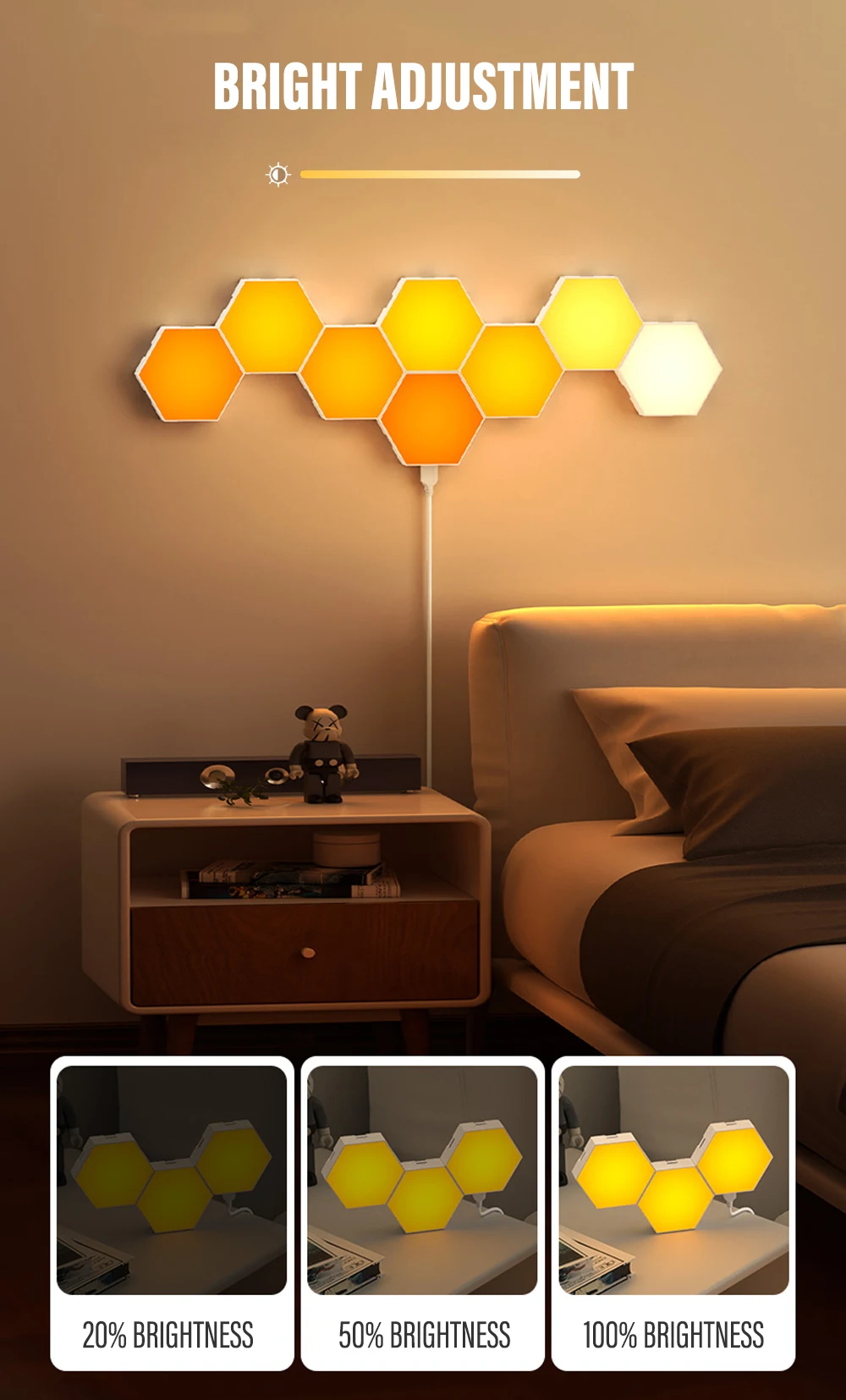





SPECIFICATIONS
Battery Type: CR2032
Body Material: ABS
Certification: CCC,ce,FCC,ROHS,UL
High-concerned chemical: None
Is Batteries Included: No
Is Batteries Required: Yes
Is Bulbs Included: Yes
Is Smart Device: Yes
Item Type: Night Lights
Light Source: LED bulbs
Power Generation: Switch
Power Source: DC
Shape: DIY
Voltage: 5v
Wattage: 0-5W
FEATURES
• RGB Intelligent Hexagonal Wall Lamp :The lamp is designed in a hexagonal shape, which adds a unique touch to your room decor. It also has RGB color-changing capabilities, allowing you to customize the ambiance of your space.
• APP Control :With the app control feature, you can easily change the color, music, and rhythm of the lamp from your smartphone. This makes it convenient to adjust the settings without having to get up from your bed or couch.
• DIY Shape :The lamp comes in a DIY shape, which means you can customize it to fit your specific needs. This could be especially useful if you're looking to create a specific mood or atmosphere in your room.
• LED Bulbs :The lamp uses LED bulbs, which are energy-efficient and long-lasting. This means you won't have to worry about replacing the bulbs frequently, and you'll save money on your electricity bill.
The difference between BTWireless and WIFI control methods:
BTWireless: APP control, remote control, music synchronization
WIFI: APP control, remote control, music synchronization, voice control
The WIFI version is compatible with popular voice assistants such as Google and Alexa, and can be controlled by voice
If you need to use a power adapter, please use a 5V-2A power adapter. Otherwise, the power may be insufficient.
In order to ensure that you can receive the goods faster, so we will send air transport, so our products are not equipped with batteries in the remote control, please prepare a CR2032 button battery in advance after the purchase, so that after receiving the goods, you can be installed inside the remote control to use the remote control.
Basic parameters:
Control mode: APP/RF type/keypad type
Operating temperature: -20 degrees to +60 degrees Power: 1.5W/chip
Power supply voltage: DC5V
(Each DC5V 2A power supply can load 15-20 modules)
1. Please make a model layout plan or pre-model on the desktop in advance and determine the location of the drive control line entrance.
2. Tear off the release paper on one side of the double-sided non-marking adhesive and stick the double-sided adhesive to the center of the back.
2. Tear off the release paper on one side of the double-sided non-marking adhesive and stick the double-sided adhesive to the center of the back of the module, then tear off the release paper on the other side for installation.
3. First locate the Drive Control Line Entry Module, then insert the arrow-pointing end of the connector (NEXT end) into the Cascade Module and the "PRE" end of the connector into the previous module.
Insert the "PRE" end of the connector into the previous module in the order shown in the modeling diagram to complete the installation.
4. Plug the USB end of the drive control cable into the first module, then plug the other end of the drive control cable into either of the pickup's corresponding signal output ports and power the power adapter to complete the installation.